If you're trying to save some money and want to learn how to take your own family pictures, this guide will tell you everything you need to know in order to take professional looking pictures of your family each and every year.
How to Take Your Own Family Pictures
We've taken our own family pictures many times over the years and it's a skill that has come in handy for us on years when we forget to hire a photographer, when we were first married and couldn't afford a photographer, or when we just want to capture a moment on vacation when we're out and about.
We have used our family pictures for holiday cards, printing and hanging in our home, and so much more. There are really just a few simple skills that you'll want to get down pat, but once you have them you'll be able to take family pictures whenever you want!
As you can see from the first picture in this post, that picture was taken in December 2023, and that was from skills I learned when I originally wrote this post in 2015. You can see the progression of our family pictures over the years, and like all things, you get better the more and more you practice!
1) Know what pictures you want ahead of time:
Go into family pictures with a plan of the shots you want to get and try to execute as quickly as possible so your children don't lose steam. Look on pinterest for a varity of poses and write them in your notes app or take screen shots so that when you get to your photo location you're ready to go.Know the groupings you want as well. One of everyone together, one of each child, one of mom and dad, etc...
2) Find the light and put it behind you:
I find the best lighting is about an hour before sunset, so if you can take pictures then, do it. You never want to face your family looking directly into the sun, you always want the sun to be behind you. That gives you the best lighting for your faces, ensures no one is squinting in the photos, and makes editing later on so much easier.3) Use a tripod:
I say this because it makes everything a lot easier, but I've also used a carseat, a tree stump, the hood of my car, really any flat object. You'll hate yourself a lot less though if you invest in a tripod. My favorite budget friendly tripod is this one from Target.4) It's OK to use auto settings:
When I didn't know how to shoot in manual mode I almost always shot our family pictures in auto. Specifically Canon's Creative Auto (CA) setting on the Rebel cameras. I almost always do Creative Auto > Brighter with the two bright bars selected > full background blur > self timer continuous:10 > no flash.
To set all this up, once in creative auto I press the "Q" button, right above the "up, down, left, right buttons". Once pressed it will highlight the "standard setting" option. Push the right arrow button three times and "brighter" will be selected. Then push the down button and there will be a meter with three options, I usually leave it on the default of two meters filled in, but you can easily adjust this to your needs. Hit the down button again and this will be your background blur section. The more to the left you go, the blurrier the background, the more to the right, the clearer and sharper the background. I usually always go with the blurriest, or second blurriest option. Next, push down again to the next setting and it will say, "driver/self-timer mode", select it, and then go all the way to the right where it says, "self timer: continuous" and then use the up arrow to crank it all the way to 10. This will give you a 10 second self timer, and 10 shots will be taken, giving you more time and options to get everyone in place. Finally, after that is selected, push to the right once more for the flash options, select that, and go to the right and select the no flash option. You can see all these changes made in the pictures below.
5) Positioning:
Know how you're going to pose ahead of time. If you're the one working the camera know where you're going to run into the picture. If you're using a shutter button this won't really matter because you can hit the button while you're in the grouping, but I've never used one.
I always position my husband and kids where I want them and make sure there is a spot for me to run in. When my kids were little and we held them in photos it meant that I also had to run into the shot, grab my son, and then smile. A lot more effort but it got the job done!
Remember you only need one good picture. They don't all need to be perfect. Once I know I got that one good shot I pull the plug and call it a day.
6) Editing Your Family Pictures:
There are so many different photo editing softwares to choose from now-a-days. When I first wrote this post I was using Windows Photo Gallery. I think most people now use Lightroom, but you can use whatever software you like the principle is the same for all of them.The screenshot below is from Window's Photo Gallery, but now I use Lightroom. I basically just up the contrast on my photos, make them a little brighter, and add a little warmth to get the most consistent and best looking photo. Tweak it to your preferences but that is how I always edit mine!
There you have it! Those are all of my steps for how we take our own family pictures! If you have any more questions, please feel free to let me know! I hope this post was informative for some of you and has encouraged you to get out there and attempt your own pictures too! This was definitely a long process to get to the point where I really felt our pictures were turning out "good", but practice makes perfect!
If you're interested, we shot these pictures with the Canon Rebel T7, the 50mm f 1.8 lens, and the Targus 58'' tripod.


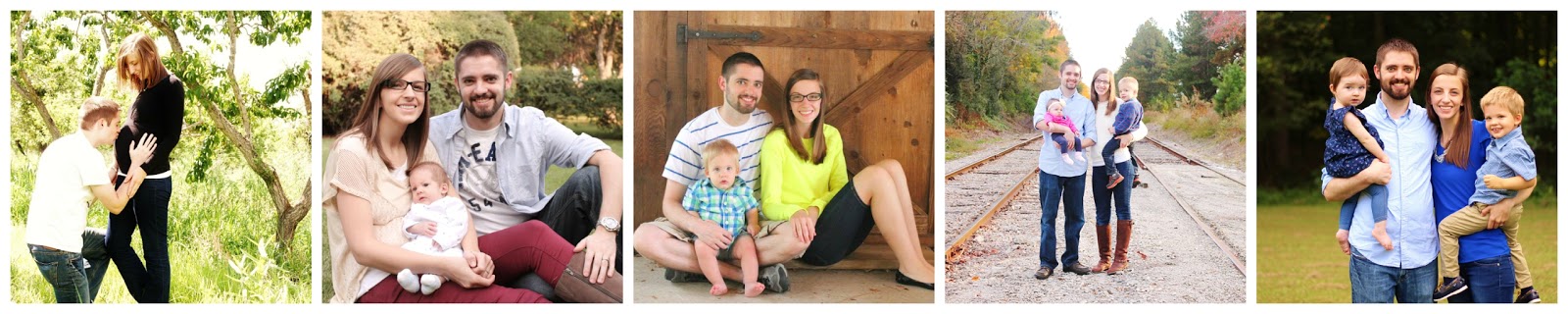




Great tips, I need to remember some of these next time we use the good ole self timer. I can't beleive how big your little girl has gotten!
ReplyDeleteY'all did an awesome job!!
ReplyDeleteAlso, I think you're being pretty humble because your previous photos look amazing too!
Delete